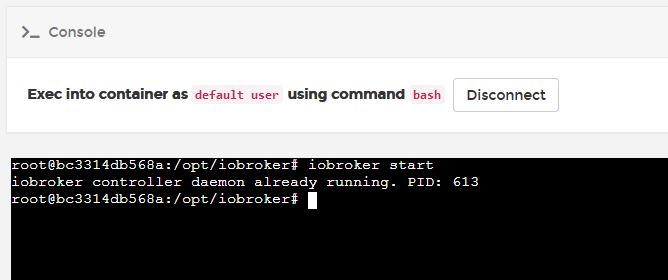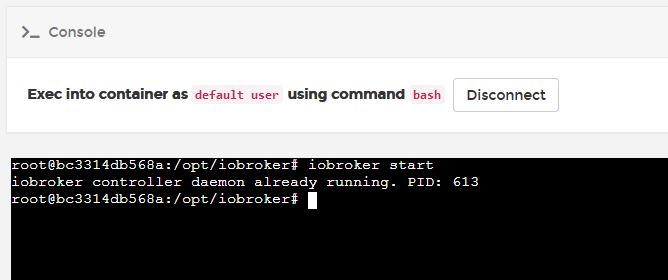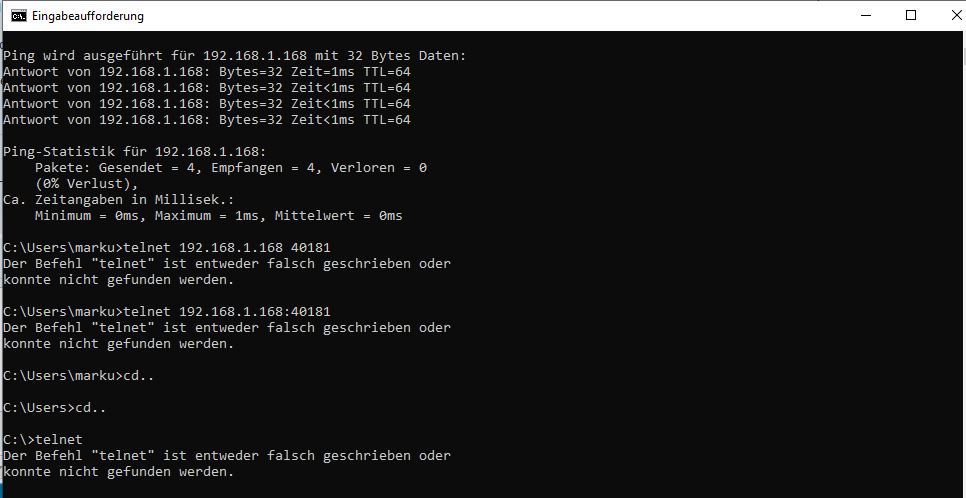Dragonos2000 hat geschrieben: ↑Mi Dez 15, 2021 9:01 am
Kannst Du auf die Konsole verbinden? (siehe Punkt 3 vom Wiki)
Was sagen die Logs und Details? (die anderen Buttons neben dem Button für die Konsolenverbindung)
Ja, auch das geht. Siehe Screenshot. Auch der Log sieht für mich in Ordnung aus.
,--------------------------------------------------------------------------------
,------------------------- 2021-12-13 10:34:57 -------------------------
,--------------------------------------------------------------------------------
,
,--------------------------------------------------------------------------------
,----- Welcome to your ioBroker-container! -----
,----- Startupscript is now running. -----
,----- Please be patient! -----
,--------------------------------------------------------------------------------
,
,--------------------------------------------------------------------------------
,----- Debugging information -----
,----- -----
,----- System -----
,----- arch: armv7l -----
,----- -----
,----- Docker-Image -----
,----- image: v6.0.0 -----
,----- build: 2021-12-10T03:48:39+00:00 -----
,----- -----
,----- Versions -----
,----- node: v14.18.2 -----
,----- npm: 6.14.15 -----
,----- -----
,----- ENV -----
,----- SETGID: 1000 -----
,----- SETUID: 1000 -----
,--------------------------------------------------------------------------------
,
,--------------------------------------------------------------------------------
,----- Step 1 of 5: Preparing container -----
,--------------------------------------------------------------------------------
,
,Updating Linux packages on first run...
,
Reading package lists... 0%
Reading package lists... 0%
Reading package lists... 0%
Reading package lists... 11%
Reading package lists... 22%
Reading package lists... 34%
Reading package lists... 45%
Reading package lists... 57%
Reading package lists... 68%
Reading package lists... 80%
Reading package lists... 91%
Reading package lists... 97%
Reading package lists... 97%
Reading package lists... 99%
Reading package lists... 99%
Reading package lists... 99%
Reading package lists... 99%
Reading package lists... 99%
Reading package lists... 99%
Reading package lists... Done
,
Building dependency tree... 0%
Building dependency tree... 0%
Building dependency tree... 0%
Building dependency tree... 50%
Building dependency tree... 50%
Building dependency tree... 75%
Building dependency tree... Done
,
Reading state information... 0%
Reading state information... 0%
Reading state information... Done
,
Reading package lists... 0%
Reading package lists... 0%
Reading package lists... 0%
Reading package lists... 11%
Reading package lists... 24%
Reading package lists... 37%
Reading package lists... 50%
Reading package lists... 62%
Reading package lists... 74%
Reading package lists... 85%
Reading package lists... 97%
Reading package lists... 97%
Reading package lists... 97%
Reading package lists... 99%
Reading package lists... 99%
Reading package lists... 99%
Reading package lists... 99%
Reading package lists... 99%
Reading package lists... 99%
Reading package lists... Done
,
Building dependency tree... 0%
Building dependency tree... 0%
Building dependency tree... 50%
Building dependency tree... 50%
Building dependency tree... 54%
Building dependency tree... 89%
Building dependency tree... Done
,
Reading state information... 0%
Reading state information... 0%
Reading state information... Done
,0 upgraded, 0 newly installed, 0 to remove and 0 not upgraded.
,Done.
,
,Registering maintenance script as command...
,Done.
,
,--------------------------------------------------------------------------------
,----- Step 2 of 5: Detecting ioBroker installation -----
,--------------------------------------------------------------------------------
,
,Existing installation of ioBroker detected in /opt/iobroker.
,
,--------------------------------------------------------------------------------
,----- Step 3 of 5: Checking ioBroker installation -----
,--------------------------------------------------------------------------------
,
,(Re)Setting folder permissions (This might take a while! Please be patient!)...
,Done.
,
,Fixing "sudo-bug" by replacing sudo in iobroker with gosu...
,Done.
,
,Hostname in ioBroker does not match the hostname of this container.
,Updating hostname to bc3314db568a...
,iobroker host <hostname>
,
,Set host to given hostname
,
,Commands:
, iobroker host this Initialize current host
, iobroker host set <hostname> Set host with specified hostname
, iobroker host remove <hostname> Remove host with specified hostname
,
,Options:
, --help Show help [boolean]
, -v, --version Show version [boolean]
,
,Not enough non-option arguments: got 0, need at least 1
,Done.
,
,--------------------------------------------------------------------------------
,----- Step 4 of 5: Applying special settings -----
,--------------------------------------------------------------------------------
,
,Some adapters have special requirements/ settings which can be activated by the use of environment variables.
,For more information take a look at readme.md on Github!
,
,--------------------------------------------------------------------------------
,----- Step 5 of 5: ioBroker startup -----
,--------------------------------------------------------------------------------
,
,Starting ioBroker...
,
,